Login
Login
To login to the CPL24 user interface, navigate to your login page, e. g. portal.cpl24.com or
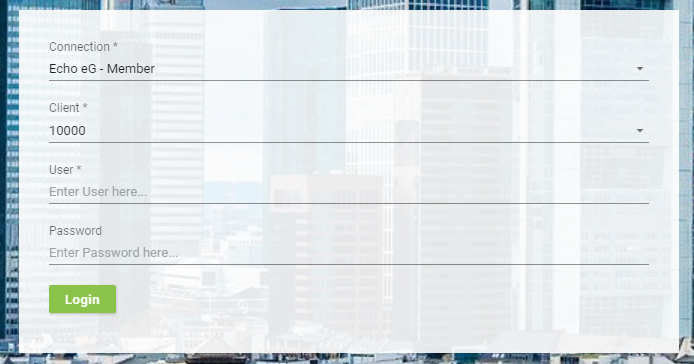
- First choose the connection you’d like to connect to
- This should be “Echo eG - Member”
- Choose your Client-ID
- This ID is mentioned in your Welcome-mail
- Enter your user name and password
- Click on Login
MFA Activation
With your first login you need to activate your account for MFA authentication. Please follow the screen instructions.
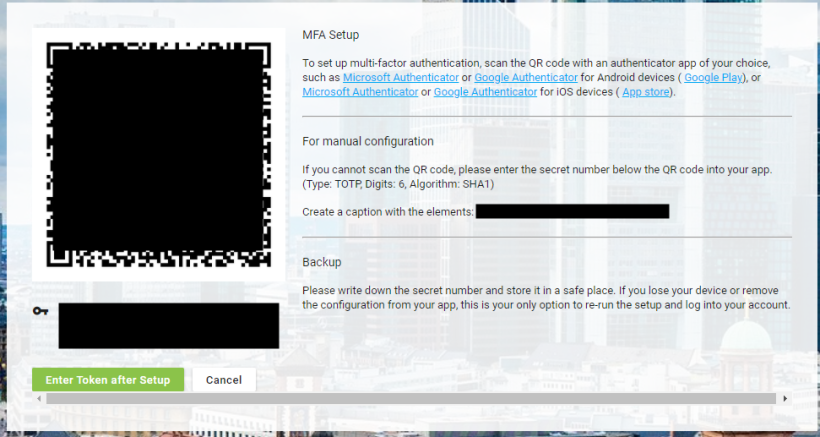
MFA Authentication
After that you will be prompted for MFA authentication/activation.
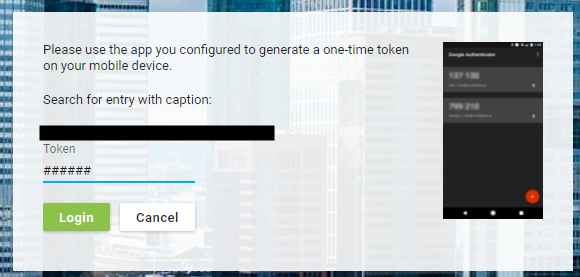
Use your prefered MFA app for scanning the QR code or entering the TOTP token (e. g. Microsoft Authenticator or Google Authenticator, etc.)
