Basic structure
To get all information CPL24 needs, you should understand where you have to place the CPL24Inventory.exe and/or the scriptagent-server.
Let`s pretend, you have a VMware based enviroment with two seperate customers and some internal use VMs. We want to use the distribution tool that is delivered with CPL24 (ScriptAgent Server).
In this example, we’re only working with windows vms. Further down, you’ll find details for Hyper-V.
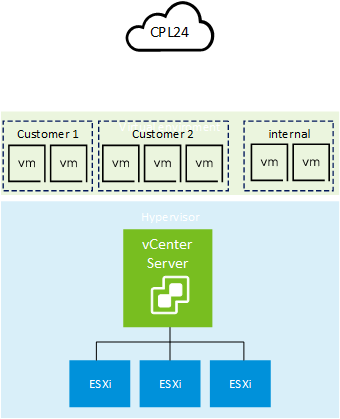
In this example, you should have 3 logical segments to take an inventory of. The best way to install the CPL24 Script agent is the domain controller of each segment/customer.
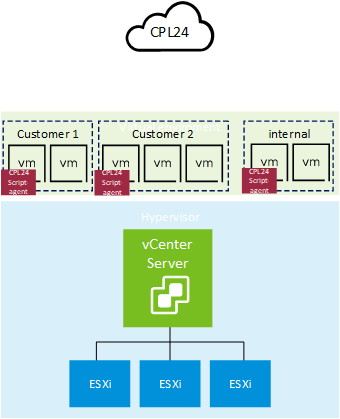
Every scriptagent-server has to know the IP-range of the “segment” and needs a user to log into every vm in this segment. After starting the scriptagent-server, it will deploy the CPL24Inventory.exe on every vm within the segment.
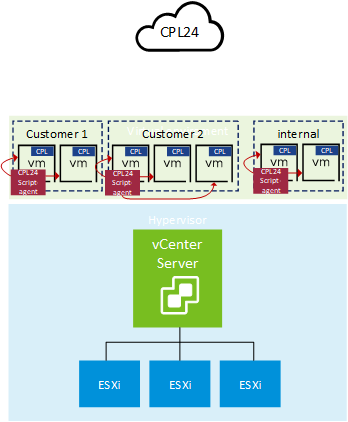
After deploying CPL24Inventory.exe, the scriptagent-server executes the application. It’ll read all information needed and sends the results via tcp/443 to the backend in xml-format.
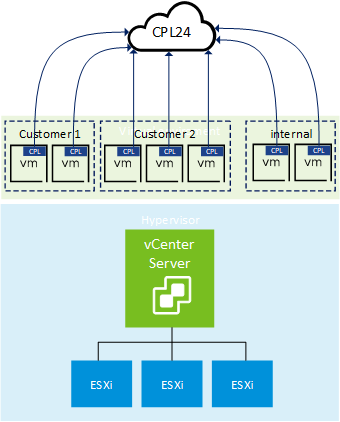
What happens with the vCenter
To be able to inherit Windows Server Standard Core from Core Infrastructure DC Core for example, CPL needs to know where (on which host) the VM is running. For that, there is the VMwareInventory extension. After collecting the information from the host-vm, the program searches for any extension nearby and execute that. The extension connects via tcp/443 to the vCenter and reads the vm attributes. In the end, one xml with the information about the host-vm and the results from vCenter will be sent to the backend. A documentation on how to configure can be found here.
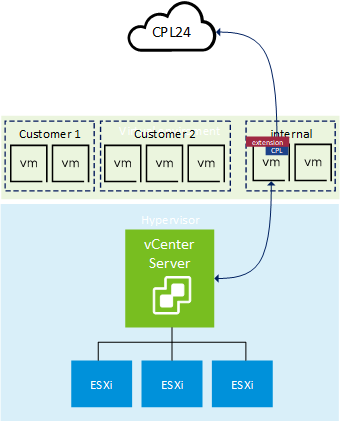
What if you use Hyper-V
Hyper-V is based on windows. So there is no need for an extra extension. You’ll place the CPL24Inventory.exe on each level or automate that with a suitable scriptagent-server.
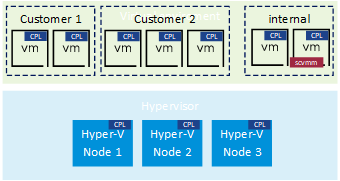
For a complete inventory, I just need scvmm
No. SCVMM doesn’t know which software and services are running on “his” vms and hosts. Therefore, CPL24 just takes a normal inventory of this vm like any other.
