Customers
In the customers section you can manage your customers. You are able to add and update customers. Please be aware that every customer who uses SPLA licenses has to be added by you.
Customers Grid View
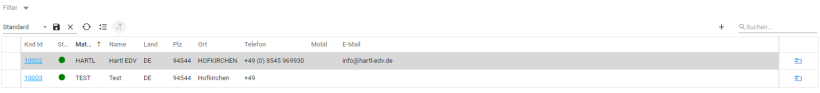
In the grid view you can search via the search box in the upper right corner.
You can sort by clicking on column headers.
Please be aware of the paging at the end of the grid when you have more than 20 customers.
With the link on the first column you can open the form/edit view in a new tab, with the link in the last column you can view/edit in the current tab.
To add a new customer use the plus button near the search box.
Customers Form View
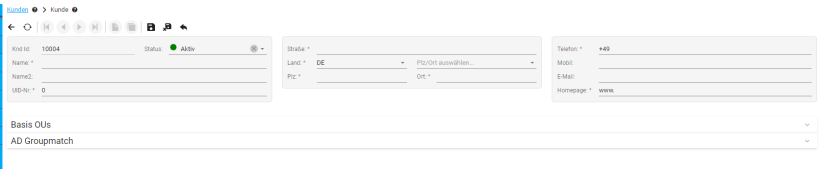
In the form view you can edit/update a customer. The mandatory fields are marked with a *.
Use the State field to set a customer active/inactive.
Base OUs
In the Base OUs you can specify Active Directory organizational units. All users in the specified OU and below are then mapped to the customer. If you have a whole AD dedicated for a customer just specify the domain root.
Organizational units are visible after the domain controller was successful inventorized and set to approved in the assets
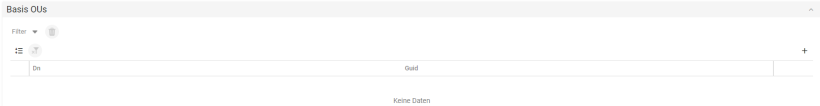
Just type a part of the distinguished name of the OU and you’ll get a list to pick the one you want.
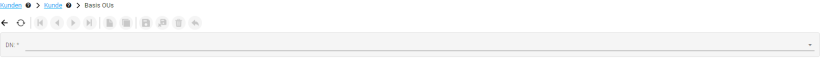
To save click on the save disk on the toolbar.
AD Groupmatch
An Active Directory group match is used to map members of a specific group to a SPLA SKU.
All members of this group are getting then a SPLA license of the specified SKU. If a user is deleted, disabled or removed from the group the license is unbooked.
Groups are visible after the domain controller was successful inventorized and set to approved in the assets.
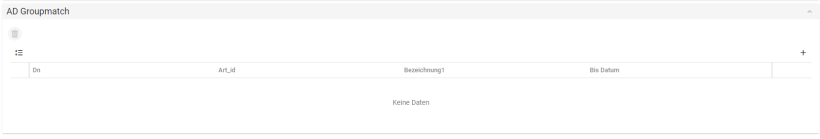
To add a new mapping use the plus button on the upper right from the grid.
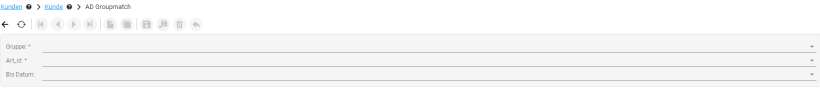
Specify your group name, just begin typing and a drop down appears where you can pick your desired group.
Next enter the SKU, again just begin typing to see the available SKUs.
Only groups with the prefix “Billing” can be used for a group match.
Please see the FAQ entry Why to use billing groups? for further information about this topic.
